Well I just learned a couple of valuable blog lessons! This is my 2nd time attempting this post! #1 Lesson....keep hitting the save button!!!!!!!!! I had the whole post done and was editing spelling...while checking the preview I found an error. When I went to go out of the preview screen, I lost the whole post!
The second problem I have had is moving my pictures to where I want them. The blogging screen is so small that it is hard to budge the pictures! I have been fighting with them for a half an hour now. Well, dingy me! I just discovered that you can make them smaller (the picures) to move them around, just by snagging the buttons on the picture box! Didn't know that and it would have saved me a lot of grief and time! Well, now I know.....LOL! The other irritating part is that blogger automatically loads the pictures at the top of your post, instead of the bottom. This is why I am fighting to move them. Hmmm.
My other issue today is I seem to be lacking camera knowledge! My pictures are not that great. Please forgive them. I am having trouble with some issues like how to get a good close-up! The closer I get to my subject the blurrier the picture! Anyone have any information on what I am doing wrong? Help would be soooo appreciated!
Now on to my card and those nightmare pictures!
I needed a Birthday card for a dear friend (Stephanie) and I am a couple of days past her Birthday! Happy belated birthday girlfriend!
This is my very first Easel card. I just love this fold! It is sooooo easy to make a quick and cute card. Here is the first of 3 pictures, showing just the front of the card.

This next one shows it at an angle! Unfortunately you can't see all of the glitter on the cupcake. I used my jelly roll glitter pen to brighten it up and it looks so yummy!

Here it is at more of an angle. I made the green background paper with the flourish stamp that came with the cupcake, by stamping it with my Versamark ink pad. It is a dollar set given to me as a gift! The funny part is until I got this particular cupcake, I was hating cupcakes (not the edible ones though....yummy!). I really like this one though!
 I stamped the cupcake with Poinsettia dye ink from PSX ( I have a lot of PSX dye pads and re-inkers) onto white c/s, then cut & embossed it with my Nestibilities small circle die. Then sponge it with the same red, before removing the die. Then I chose the next size die and made a mat in black. The Birthday balloons are embossed with my cuttlebug "Birthday" Folder, with a star button for the stop! The "Happy Belated Birthday" stamp is from a set from Inkadinkado, called Birthday Card.
I stamped the cupcake with Poinsettia dye ink from PSX ( I have a lot of PSX dye pads and re-inkers) onto white c/s, then cut & embossed it with my Nestibilities small circle die. Then sponge it with the same red, before removing the die. Then I chose the next size die and made a mat in black. The Birthday balloons are embossed with my cuttlebug "Birthday" Folder, with a star button for the stop! The "Happy Belated Birthday" stamp is from a set from Inkadinkado, called Birthday Card.This card is so fun and easy to make. Just take your card stock color of your choice and cut it to 8" x 4" and score it at 2" and 4". Fold your score lines in the same direction to the front of the card, decorate it and don't forget the stop! Viola! Your done! Cute easy card! What do you think? I would love to hear your comments!
Have a wonderful evening and many blessing! Oh! Just got some exciting news, that I will share in a separate post!
Big Hugs Lori




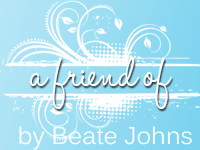

 ">
">



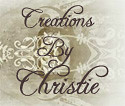









5 comments:
I love your card for Stephanie! That cupcake is so cute. I haven't seen that one yet. An easel card, hmmm I haven't tried one of those yet.
Very, very nice, Lori! lucky Stephanie! I have not tried one of these cards either! I think you just gave me the poke I needed! Thanks for sharing!
Lori, I just love your card. That cupcake looks good enough to eat!! I haven't tried to make an easel card yet, but with your directions, I think I'll try. Want to know aomething funny? I made a birthday card for Stephanie too, and haven't mailed it. So mine is a "belated" card too!
Hugs, Sally
Your card is great! Stephanie is gonna love it. Have to try one of those easel cards soon.
Cute Lori! I haven't tried one of these cards yet either. I hate how blogger does pictures. I've finally given up and I switch it to html and then cut/paste the code for the picture whereever I want the picture to end up.
Jane
Post a Comment